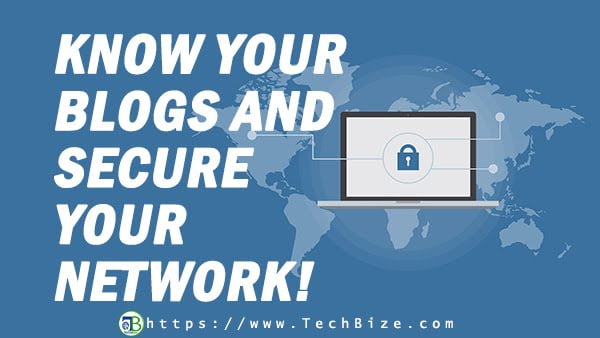In this blog I tried to notify you to pay careful attention to the blogs and websites you are visiting and the links you are clicking for keeping your network safe and secure.
KNOW YOUR BLOGS AND SECURE YOUR NETWORK!
Blogs are quickly becoming one of the most useful sources of information available on the Web. When they are maintained well, they can offer cutting edge data, guides, and tips to help you stay on top of the information heap.
However, with growing popularity comes growing exposure to malicious attacks from hackers and spammers, and blogs are especially susceptible because of their open invitations for user comments.
Consequently, if you are not paying careful attention to the blogs you are visiting and the links you are clicking, you could be putting your home network at risk.
Social networking and Web 2.0
A big part of blogging is integration within the so-called “blogosphere.” Yes, it is a ridiculous name, but that’s what it is called. The name refers to the whole collection of blogs out there on the Web.
A blog is, by nature, a social thing: it links to other blogs, or to Web sites, or to any other information source its author happens to find interesting. Trouble is, you don’t necessarily know what’s on the other side of a link until you’ve clicked it.
This is why it’s always a good idea to mouse over a link and check the URL before clicking through.
Here on Techbize.com, we only link to blogs that we’re certain to offer useful content. However, some blogs are designed as “spam blogs” or “splogs,” and their sole reason for existing is to sucker in unsuspecting users.
Some of them are doorways to link farms, massive sites containing tons of links aimed at pages with more links. These pointless links create fake traffic that the creators hope will drive popularity on search engines (and, consequently, ad revenues), but there is no actual content for an inquisitive user.
Often, these splogs also contain malware that will try to infect your network as soon as you visit the site.
Can you Pin it?
No, that is not a typo; it is used for sharing on Pinterest. Pinterest is one of the most popular social bookmarking sites on the Web. See those cute and colorful buttons below this post and every other post on our blog. Those are links for bookmarking the post on social sites like Pinterest, Linkedin, Facebook, and Twitter, etc.
They are a way to tell other readers out there in the blogosphere, “I thought this article was interesting. Go check it out.” If you really like a post, we would definitely appreciate your clicking these links.
Alas, some ne’er-do-wells on the Web are misusing social bookmarking services, creating false buzz about a blog post just to draw people into their splogs.
The lesson is that you have to be careful even when a post seems really popular on one of those bookmarking sites. If the site offers a text quote from a blog that’s just a meaningless string of words, best to steer clear.
The same goes for URLs that look a little “off.” On the other hand, some splogs make it through those initial tests and still seem valid. That’s when you should probably turn to the blogging community for advice.
Leave us a comment…
Again, the nature of blogs is to create an informed community, and we invite comments from all of our readers.
However, some clever spammers out there take advantage of blogs’ “comments” sections to post fake links, and they often do it dozens of times before an administrator catches it.
Their goal is usually similar to that of the link farms and false popularity drives: to sucker you into their useless, and sometimes infectious, little sites.
Depending on the blog’s security, it’s pretty easy to spam even larger, reputable blogs like TechCrunch. Consequently, some blogs now insist that commenters prove they are human by filling out a form that spambots can’t read. Other blogs have disabled comments altogether.
When you go blogging, take a good look at the links you click. Try to evaluate the content of a site by seeing what the community has to say about it. And, as always, keep your firewall up and your Anti Virus software up and running.