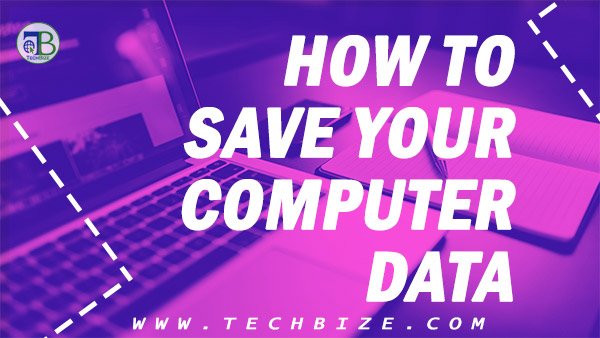Still, you should always be thinking about those “What if” eventualities. What if a power surge fries your hard drive? What if a virus wipes out huge amounts of your data? What if a cloned dinosaur destroys your home office?
HOW TO SAVE YOUR COMPUTER DATA
What to back up
Technically speaking, there is a difference between “archive” and “back up”, but the differences are mostly semantic and technical. What you’re concerned with is keeping protected copies of important data, and we’ll just call that “backing up” for now.
There are also several different “models” for backup structures, but they’re basically concerned with the frequency of your backups. It’s best to do them regularly, so they become a maintenance chore just like defragging or cleaning out your inbox.
Probably more relevant for now is a discussion of the actual options you have for backing up your data. First, think about the media. All computers come with a hard drive, and – of course – we’re talking here about protecting that hard drive, but who’s to say you can’t have another hard drive that mirrors the one inside your computer? Nobody, that’s who.
For a couple hundred dollars, you can get a lot of secure space in an external hard drive. Plug it into your computer, back it up manually, or use available software to walk you through it, unplug, and rest easy.
It’s that simple.
Let someone else do the work for you
So, a lot of people have started using Web-based backups or remote storage hosts for extra safety.
Paid services like Backblaze, IDrive, CrashPlan, and Carbonite perform automated backups and charge a periodic subscription fee.
And many email providers, such as Gmail (Google Drive) and Hotmail (OneDrive), offer large amounts of storage free with an email account. Which is great, as long as they don’t accidentally delete any of your important emails, contacts, or attachments.
Lifehacker points out that third-party hosting services can be fabulous … as long as they’re in business.
The solution: a bit of each
In the corporate world, IT organizations often talk about the importance of redundancy – making sure you have multiple copies of information in multiple places so that if anyone of those copies goes missing, the body of information still stays intact. The same principles apply to your personal computer.
In a perfect world, you would have your hard drive backed up on an external hard drive in your home office, and on a secure remote site on the Web. In reality, one – out of two isn’t bad, and it’s certainly better than nothing.